
Chi è online?
In totale ci sono 151 utenti online: 1 Registrato, 0 Nascosti e 150 Ospiti Gabriele trotta
Il numero massimo di utenti online contemporaneamente è stato 287 il Lun 21 Ott 2024, 22:47
Ultimi argomenti attivi
ULTIMO JEEPER REGISTRATO
https://kjitalia.forumattivo.it/u5748
Ora siamo in: 4755
N° Messaggi: 201852
N° Topics: 9659
Esistiamo da: 5847 giorni
Forum creato: Mer 19 Nov 2008, 14:30
Fondatore: antonio_crd
I postatori più attivi della settimana
| Nessun utente |
Manual Programming Features with Sequences - Enable / Disable
www.kjitalia.forumattivo.it :: AREA TECNICA PER MODELLO :: AREA TECNICA - JK - :: Elettronica, luci, autoradio, GPS, CB, ABS,..... JK
Pagina 1 di 1
 Manual Programming Features with Sequences - Enable / Disable
Manual Programming Features with Sequences - Enable / Disable
Trovato in rete......magari a qualcuno può tornare utile! 
Most of this information comes from the 2012 4th Edition User Guide PDF. These program sequences should work with almost any JK. It seemed to be a nice idea to have them all in one place where you can easily run through them. I did my best to put the section and page number from where the feature sequence was found in the manual, or my source. There are some programming features that are now being left out of the user manual (like remove the door chime reminder). I did my best to find those to make this more complete.
NOTE: Most of these sequences are set to toggle. So just do it a second time to reset it.
__________________________________________________ ____
Remove Seat Belt Reminder Chime -Enhanced Seat Belt Use Reminder System
(BeltAlert_) –Removed from current manual – Says to go to dealer.
NOTE: The following steps must occur within the first
60 seconds of the ignition switch being turned to the
ON/RUN or START position. Chrysler Group LLC does
not recommend deactivating BeltAlert.
1. Turn the ignition switch to the OFF position, and
buckle the driver’s seat belt.
2. Turn the ignition switch to the ON/RUN position (do
not start the engine), and wait for the Seat Belt Reminder
Light to turn off.
3. Within 60 seconds of starting the vehicle, unbuckle
and then re-buckle the driver’s seat belt at least three
times within 10 seconds, ending with the seat belt fastened.
__________________________________________________ ____
Remote Key Unlock All On First Press -22 THINGS TO KNOW BEFORE STARTING YOUR VEHICLE
1. Press and hold the LOCK button on a programmed
RKE transmitter.
2. Continue to hold the RKE transmitter LOCK button
for at least four seconds, but not longer than 10 seconds,
then press and hold the RKE transmitter UNLOCK
button.
3. Release both buttons at the same time.
4. Test this feature while outside of the vehicle by
pressing the LOCK/UNLOCK button on the RKE transmitter.
NOTE:Pressing the RKE transmitter LOCK button
while you are inside of the vehicle will activate the
Vehicle Security Alarm. Opening a door with the Vehicle
Security Alarm activated will cause the alarm to sound.
Press the RKE transmitter UNLOCK button to deactivate
the Vehicle Security Alarm.
5. If the desired programming was not achieved or to
reactivate this feature, repeat the above steps.
NOTE:Pressing the LOCK button on the RKE transmitter
while you are inside the vehicle will activate the
Vehicle Security Alarm. Opening a door with the Vehicle
Security Alarm activated will cause the alarm to sound.
Press the UNLOCK button to deactivate the Vehicle
Security Alarm
__________________________________________________ ____
Sound Horn On Lock-24 THINGS TO KNOW BEFORE STARTING YOUR VEHICLE
This feature will cause the horn to chirp when the doors
are locked with the RKE transmitter. This feature can be
turned on or turned off. To change the current setting,
proceed as follows:
• For vehicles equipped with the EVIC, refer to “Electronic
Vehicle Information Center (EVIC)/Personal
Settings (Customer-Programmable Features)” in “Understanding
Your Instrument Panel” for further information.
• For vehicles not equipped with the EVIC, perform the
following steps:
1. Press the RKE transmitter LOCK button for 4 to
10 seconds.
2. While the LOCK button is pressed (after four seconds),
press the RKE transmitter PANIC button. Release both
buttons.
The “Sound Horn On Lock” feature can be reactivated by
repeating this procedure.
__________________________________________________ ____
To Turn Off Flash Lights With Lock -25 THINGS TO KNOW BEFORE STARTING YOUR VEHICLE
This feature will cause the turn signal lights to flash when
the doors are locked or unlocked with the RKE transmitter.
This feature can be turned on or turned off. To change
the current setting, proceed as follows:
• For vehicles equipped with the EVIC, refer to “Electronic
Vehicle Information Center (EVIC)/Personal
Settings (Customer-Programmable Features)” in “Understanding
Your Instrument Panel” for further information.
• For vehicles not equipped with the EVIC, perform the
following steps:
1. Press the RKE transmitter UNLOCK button for 4 to
10 seconds.
2. While the UNLOCK button is pressed, (after four
seconds) press the RKE transmitter LOCK button. Release
both buttons.
3. Test the “Flash Lights With Lock” feature outside of
the vehicle by pressing the RKE transmitter LOCK button
with the ignition in the LOCK position and the key
removed.
NOTE: Pressing the RKE transmitter LOCK button
while you are in the vehicle will activate the Vehicle
Security Alarm. Opening a door with the Vehicle Security
Alarm activated will cause the alarm to sound. Press the
RKE transmitter UNLOCK button to deactivate the Vehicle
Security Alarm.
The “Flash Lights With Lock” feature can be reactivated
by repeating this procedure.
__________________________________________________ ____
Automatic Unlock Doors On Exit -39 THINGS TO KNOW BEFORE STARTING YOUR VEHICLE
The doors will unlock automatically on vehicles with
power door locks if:
1. The “Automatic Unlock Doors On Exit” feature is
enabled.
2. The vehicle speed returned to 0 mph (0 km/h) and the
transmission shift lever is in NEUTRAL or PARK.
3. The driver door is opened.
4. The doors were not previously unlocked.
Automatic Unlock Doors On Exit Programming
The “Automatic Unlock Doors On Exit” feature can be
enabled or disabled as follows:
1. Close all doors and place the key in the ignition.
2. Cycle the ignition switch between LOCK and ON/
RUN and then back to LOCK four times ending up in the
LOCK position.
3. Press the power door unlock switch to unlock the
doors.
4. A single chime will indicate the completion of the
programming.
5. Repeat these steps if you want to return this feature to
its previous setting.
NOTE:Use the “Automatic Unlock Doors On Exit”
feature in accordance with local laws.
__________________________________________________ ____
AutomaticDoor Locks Programming – Locks all doors at 15mph (removed from current manual, says to have dealer do it)
The “Automatic Door Locks” feature can be enabled or
disabled as follows:
1. Close all doors and place the key in the ignition.
2. Cycle the ignition switch between LOCK and ON and
then back to LOCK four times ending up in the LOCK
position.
3. Press the power door LOCK switch to lock the doors.
4. A single chime will indicate the completion of the
programming.
5. Repeat these steps if you want to return this feature to
its previous setting.
NOTE: Use the “Automatic Door Locks” feature in
accordance with local laws.
__________________________________________________ ____
GOT A CHILD SEAT-56
Automatic Locking Retractor Mode (ALR) — If
Equipped
In this mode, the shoulder belt is automatically prelocked.
The belt will still retract to remove any slack in
the shoulder belt. The Automatic Locking Mode is available
on all passenger-seating positions with a combination
lap/shoulder belt. Use the Automatic Locking Mode
anytime a child safety seat is installed in a seating
position that has a belt with this feature. Children
12 years old and under should always be properly
restrained in the rear seat.
How To Engage The Automatic Locking Mode
1. Buckle the combination lap and shoulder belt.
2. Grasp the shoulder portion and pull downward until
the entire belt is extracted.
3. Allow the belt to retract. As the belt retracts, you will
hear a clicking sound. This indicates the safety belt is
now in the Automatic Locking Mode.
How To Disengage The Automatic Locking Mode
Unbuckle the combination lap/shoulder belt and allow it
to retract completely to disengage the Automatic Locking
Mode and activate the vehicle sensitive (emergency)
locking mode.
__________________________________________________ ____
Customer Key Programming - 18 THINGS TO KNOW BEFORE STARTING YOUR VEHICLE
If you have two valid Sentry Keys_, you can program
new Sentry Keys_ to the system by performing the
following procedure:
1. Cut the additional Sentry Key_ Transponder blank(s)
to match the ignition switch lock cylinder key code.
2. Insert the first valid key into the ignition switch. Turn
the ignition switch to the ON/RUN position for at least
three seconds, but no longer than 15 seconds. Then, turn
the ignition switch to the LOCK position and remove the
first key.
3. Insert the second valid key into the ignition switch.
Turn the ignition switch to the ON/RUN position within
15 seconds. After 10 seconds, a chime will sound. In
addition, the Vehicle Security Light will begin to flash.
Turn the ignition switch to the LOCK position and
remove the second key.
4. Insert a blank Sentry Key_ into the ignition switch.
Turn the ignition switch to the ON/RUN position within
60 seconds. After 10 seconds, a single chime will sound.
In addition, the Vehicle Security Light will stop flashing.
To indicate that programming is complete, the Vehicle
Security Light will turn on again for three seconds and
then turn off.
The new Sentry Key_ is programmed. The Remote
Keyless Entry (RKE) transmitter will also be programmed
during this procedure.
Repeat this procedure to program up to eight keys. If you
do not have a programmed Sentry Key_, contact your
authorized dealer for details.
NOTE:If a programmed key is lost, see your authorized
dealer to have all remaining keys erased from the system’s
memory. This will prevent the lost key from
starting your vehicle. The remaining keys must then be
reprogrammed. All vehicle keys must be taken to an
authorized dealer at the time of service to be
reprogrammed.

Most of this information comes from the 2012 4th Edition User Guide PDF. These program sequences should work with almost any JK. It seemed to be a nice idea to have them all in one place where you can easily run through them. I did my best to put the section and page number from where the feature sequence was found in the manual, or my source. There are some programming features that are now being left out of the user manual (like remove the door chime reminder). I did my best to find those to make this more complete.
NOTE: Most of these sequences are set to toggle. So just do it a second time to reset it.
__________________________________________________ ____
Remove Seat Belt Reminder Chime -Enhanced Seat Belt Use Reminder System
(BeltAlert_) –Removed from current manual – Says to go to dealer.
NOTE: The following steps must occur within the first
60 seconds of the ignition switch being turned to the
ON/RUN or START position. Chrysler Group LLC does
not recommend deactivating BeltAlert.
1. Turn the ignition switch to the OFF position, and
buckle the driver’s seat belt.
2. Turn the ignition switch to the ON/RUN position (do
not start the engine), and wait for the Seat Belt Reminder
Light to turn off.
3. Within 60 seconds of starting the vehicle, unbuckle
and then re-buckle the driver’s seat belt at least three
times within 10 seconds, ending with the seat belt fastened.
__________________________________________________ ____
Remote Key Unlock All On First Press -22 THINGS TO KNOW BEFORE STARTING YOUR VEHICLE
1. Press and hold the LOCK button on a programmed
RKE transmitter.
2. Continue to hold the RKE transmitter LOCK button
for at least four seconds, but not longer than 10 seconds,
then press and hold the RKE transmitter UNLOCK
button.
3. Release both buttons at the same time.
4. Test this feature while outside of the vehicle by
pressing the LOCK/UNLOCK button on the RKE transmitter.
NOTE:Pressing the RKE transmitter LOCK button
while you are inside of the vehicle will activate the
Vehicle Security Alarm. Opening a door with the Vehicle
Security Alarm activated will cause the alarm to sound.
Press the RKE transmitter UNLOCK button to deactivate
the Vehicle Security Alarm.
5. If the desired programming was not achieved or to
reactivate this feature, repeat the above steps.
NOTE:Pressing the LOCK button on the RKE transmitter
while you are inside the vehicle will activate the
Vehicle Security Alarm. Opening a door with the Vehicle
Security Alarm activated will cause the alarm to sound.
Press the UNLOCK button to deactivate the Vehicle
Security Alarm
__________________________________________________ ____
Sound Horn On Lock-24 THINGS TO KNOW BEFORE STARTING YOUR VEHICLE
This feature will cause the horn to chirp when the doors
are locked with the RKE transmitter. This feature can be
turned on or turned off. To change the current setting,
proceed as follows:
• For vehicles equipped with the EVIC, refer to “Electronic
Vehicle Information Center (EVIC)/Personal
Settings (Customer-Programmable Features)” in “Understanding
Your Instrument Panel” for further information.
• For vehicles not equipped with the EVIC, perform the
following steps:
1. Press the RKE transmitter LOCK button for 4 to
10 seconds.
2. While the LOCK button is pressed (after four seconds),
press the RKE transmitter PANIC button. Release both
buttons.
The “Sound Horn On Lock” feature can be reactivated by
repeating this procedure.
__________________________________________________ ____
To Turn Off Flash Lights With Lock -25 THINGS TO KNOW BEFORE STARTING YOUR VEHICLE
This feature will cause the turn signal lights to flash when
the doors are locked or unlocked with the RKE transmitter.
This feature can be turned on or turned off. To change
the current setting, proceed as follows:
• For vehicles equipped with the EVIC, refer to “Electronic
Vehicle Information Center (EVIC)/Personal
Settings (Customer-Programmable Features)” in “Understanding
Your Instrument Panel” for further information.
• For vehicles not equipped with the EVIC, perform the
following steps:
1. Press the RKE transmitter UNLOCK button for 4 to
10 seconds.
2. While the UNLOCK button is pressed, (after four
seconds) press the RKE transmitter LOCK button. Release
both buttons.
3. Test the “Flash Lights With Lock” feature outside of
the vehicle by pressing the RKE transmitter LOCK button
with the ignition in the LOCK position and the key
removed.
NOTE: Pressing the RKE transmitter LOCK button
while you are in the vehicle will activate the Vehicle
Security Alarm. Opening a door with the Vehicle Security
Alarm activated will cause the alarm to sound. Press the
RKE transmitter UNLOCK button to deactivate the Vehicle
Security Alarm.
The “Flash Lights With Lock” feature can be reactivated
by repeating this procedure.
__________________________________________________ ____
Automatic Unlock Doors On Exit -39 THINGS TO KNOW BEFORE STARTING YOUR VEHICLE
The doors will unlock automatically on vehicles with
power door locks if:
1. The “Automatic Unlock Doors On Exit” feature is
enabled.
2. The vehicle speed returned to 0 mph (0 km/h) and the
transmission shift lever is in NEUTRAL or PARK.
3. The driver door is opened.
4. The doors were not previously unlocked.
Automatic Unlock Doors On Exit Programming
The “Automatic Unlock Doors On Exit” feature can be
enabled or disabled as follows:
1. Close all doors and place the key in the ignition.
2. Cycle the ignition switch between LOCK and ON/
RUN and then back to LOCK four times ending up in the
LOCK position.
3. Press the power door unlock switch to unlock the
doors.
4. A single chime will indicate the completion of the
programming.
5. Repeat these steps if you want to return this feature to
its previous setting.
NOTE:Use the “Automatic Unlock Doors On Exit”
feature in accordance with local laws.
__________________________________________________ ____
AutomaticDoor Locks Programming – Locks all doors at 15mph (removed from current manual, says to have dealer do it)
The “Automatic Door Locks” feature can be enabled or
disabled as follows:
1. Close all doors and place the key in the ignition.
2. Cycle the ignition switch between LOCK and ON and
then back to LOCK four times ending up in the LOCK
position.
3. Press the power door LOCK switch to lock the doors.
4. A single chime will indicate the completion of the
programming.
5. Repeat these steps if you want to return this feature to
its previous setting.
NOTE: Use the “Automatic Door Locks” feature in
accordance with local laws.
__________________________________________________ ____
GOT A CHILD SEAT-56
Automatic Locking Retractor Mode (ALR) — If
Equipped
In this mode, the shoulder belt is automatically prelocked.
The belt will still retract to remove any slack in
the shoulder belt. The Automatic Locking Mode is available
on all passenger-seating positions with a combination
lap/shoulder belt. Use the Automatic Locking Mode
anytime a child safety seat is installed in a seating
position that has a belt with this feature. Children
12 years old and under should always be properly
restrained in the rear seat.
How To Engage The Automatic Locking Mode
1. Buckle the combination lap and shoulder belt.
2. Grasp the shoulder portion and pull downward until
the entire belt is extracted.
3. Allow the belt to retract. As the belt retracts, you will
hear a clicking sound. This indicates the safety belt is
now in the Automatic Locking Mode.
How To Disengage The Automatic Locking Mode
Unbuckle the combination lap/shoulder belt and allow it
to retract completely to disengage the Automatic Locking
Mode and activate the vehicle sensitive (emergency)
locking mode.
__________________________________________________ ____
Customer Key Programming - 18 THINGS TO KNOW BEFORE STARTING YOUR VEHICLE
If you have two valid Sentry Keys_, you can program
new Sentry Keys_ to the system by performing the
following procedure:
1. Cut the additional Sentry Key_ Transponder blank(s)
to match the ignition switch lock cylinder key code.
2. Insert the first valid key into the ignition switch. Turn
the ignition switch to the ON/RUN position for at least
three seconds, but no longer than 15 seconds. Then, turn
the ignition switch to the LOCK position and remove the
first key.
3. Insert the second valid key into the ignition switch.
Turn the ignition switch to the ON/RUN position within
15 seconds. After 10 seconds, a chime will sound. In
addition, the Vehicle Security Light will begin to flash.
Turn the ignition switch to the LOCK position and
remove the second key.
4. Insert a blank Sentry Key_ into the ignition switch.
Turn the ignition switch to the ON/RUN position within
60 seconds. After 10 seconds, a single chime will sound.
In addition, the Vehicle Security Light will stop flashing.
To indicate that programming is complete, the Vehicle
Security Light will turn on again for three seconds and
then turn off.
The new Sentry Key_ is programmed. The Remote
Keyless Entry (RKE) transmitter will also be programmed
during this procedure.
Repeat this procedure to program up to eight keys. If you
do not have a programmed Sentry Key_, contact your
authorized dealer for details.
NOTE:If a programmed key is lost, see your authorized
dealer to have all remaining keys erased from the system’s
memory. This will prevent the lost key from
starting your vehicle. The remaining keys must then be
reprogrammed. All vehicle keys must be taken to an
authorized dealer at the time of service to be
reprogrammed.
smlick- Iron Jeeper
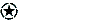
www.kjitalia.forumattivo.it :: AREA TECNICA PER MODELLO :: AREA TECNICA - JK - :: Elettronica, luci, autoradio, GPS, CB, ABS,..... JK
Pagina 1 di 1
Permessi in questa sezione del forum:
Non puoi rispondere agli argomenti in questo forum.
 Indice
Indice

» Mi Presento
» Ciao mi presento
» Ciao a tutti
» MI PRESENTO
» Mi Presento Gian
» Presentazione - Zuangelo
» eccomi
» Sistema trazione integrale